to apply textures is really easy, if you´re familiar with photoshop just add the texture(to the top layer) and set the layer to "overlay".
but there is little trick: put different textures in different parts of your illustration.
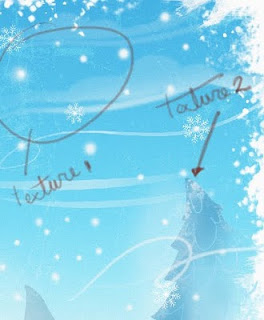
you can add some grain effect: Noise>Add noise
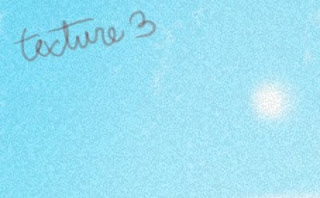
TIP:if you got a texture and you want to modify the dark areas o white areas(like erasing it)
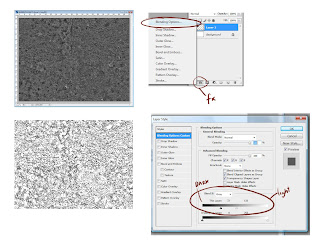
to create a pattern: use a solid color then go to filters>Filter Gallery>Sketch>Halftone Pattern.
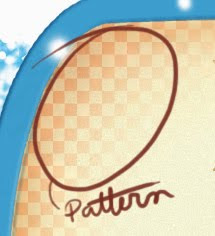
thx, c ya around :D










No hay comentarios:
Publicar un comentario